Diary of a Struggling Blogger: Trying to Make a Penny on The Wild Wild Web Without Pissing You Off

In this post I want to share with you a bit of news about the latest changes on my website.
Contents
Monetizing My Blog: Affiliate Program VigLink
The most important news about my website is that I decided to monetize it!
The reason I am writing about it is that I want to be honest with the readers. I like it when a blogger makes it clear that a part of the blog is monetized and leaves it up to the readers to make a conscious decision whether to click on certain links or not. I think it creates a trust between the blogger and the readers. That’s just me. So, I decided to be honest with you and tell you that some of my links are affiliate. In the end of each page I have added a disclaimer, so anybody visiting my website can see it.
So, what do I use to monetize my blog?
Usually the easiest monetizing option for a blogger is Google Ads. It is easy to install and seemingly easy to get a stream of revenue. However I decided against it. Nowadays Internet users have become very cautious about ads (not mentioning a raising popularity of ad blocker browser plugins), so almost nobody clicks on the ad banners. In order to get a decent income from the ads display, my website traffic has to be like 100 times more than I have now. 100 times more! Not gonna happen in any close future. So I decided it is not worth it to pollute my pretty website space with ugly flashing images that I have no control over. Bye-bye Google Ads, there is no place for you here!
Instead I decided to give a shot to affiliate programs. Having links here and there in the text seems to be much less annoying for readers than ads.
Somewhere on the Internet I stumbled upon an article about an affiliate marketing program called VigLinks. This is a platform that allows to convert links to affiliate ones automatically. In addition, it can also wrap words with relevant links; it is called link insertion. VigLink got a pretty much every domain of e-commerce covered by signing up hundreds of merchants into their program. I have no problems finding cool products that are sold by companies from the VigLink merchant list.
You may wonder how to distinguish the links added deliberately by me from the ones added by VigLink? It is very simple. Just mouse hover on the link, and if you see a small pop-up saying “Link added by VigLink”, it means the link was inserted automatically.
So far I have not made any money. I do get a few clicks per day, but the revenue is zero. Oh well 🙂
The core idea of VigLink is to simplify the affiliate marketing for the blogger. No need to chase each merchant separately, no need to mess up with long incomprehensible links manually. Easy-peasy.
My Rough Start With VigLink
The installation of VigLink is also easy and contains only 3 steps (sign-in into your account, copy the code snippet, paste it into your website), and the rest is taken care of. As I said VigLink automatically converts all the links to affiliate one if applicable and inserts additional links. It all sounds great, but in practice I ran into some troubles.
The VigLink website offers an installation verification service that helps users to verify whether the code is installed properly. Well, it did not work for me (and I have just verified that it is still not working). I added the code snippet, looked up the page source code to see it is there, and everything looked fine. However, the installation verification was very stubborn, and it kept saying that the code was not installed. I danced around it for some time getting no results and ended up writing an angry reply to one of the marketing emails. Surprisingly , there was a real person behind that email! Her name was Marghot. Marghot quickly replied to me reassuring that my code is working and that it was just a glitch on their side and soon the money will start rolling in!
Great, so I started adding links here and there. A few days later I noticed that some of the clicks were marked as non-monetized. Hmmm. Some of the merchants indeed do not want to play with bloggers like me (poor beginners with a laughable traffic) and do not allow to use their links. I knew about it, so I chose the products of the non-stingy merchants. But all the non-monetized clicks were coming from them! How come! I complained to the VigLink support, and it turned out that to make the clicks monetized I had to be manually white-listed by their staff! Who knew!
So, my start with VigLink was a rough one. Eventually I have become all set-up and white-listed respected blogger and… any money rolling in? Still not! Oh well. I guess I need to wait more.
If you want to give VigLink a try, here is the link (yet another affiliate link hehehe 😉 ):
Does VigLink have competitors? Yep. So far I have found one: Skimlinks. I have not tried it yet, and once I do I will write about it. Stay tuned!
Other Blog News
New URL Coming Soon
Soon my blog will get a new URL: whybuydiy.com. I am building my brand, and one of the crucial parts of a successful brand is having every piece aligned with the brand core message. “What’s the core message of my website?” this was the question I kept asking myself over and over. I like fashion and I like DIY, and I like millions of other things! But a fresh newbie brand has to be build on one single idea which is easy to communicate and understand.
Find your niche and explorer it to its deepest core, this is the most common yet the most valuable advice to a brand builder beginner.
Whose of you who have been following for a while can see how the content of my blog has evolved during the last couple of months. It has become more unified and specialized. It has become more about Fashion DIY than anything else. More precisely, my blog is now mostly about fashion DIY projects that are inspired by the latest fashion trends. In short, it is “Why buy? DIY!”. And my new domain name reflects exactly that.
As soon as I understand how it is all down (re-directing, etc), I will move my blog to a new domain.
Facebook Page Already Here
In addition to the new domain I have made a Facebook page Why Buy? DIY, and you are very welcome to like it. Some of you are already following my personal FB Nadya Ershova, and you can continue following me there. I will share my posts on both accounts. Though on the new page I will start sharing other interesting posts and blogs about creativity, DIY and fashion, so if you are hardcore lover of DIY, you should sooooo like it 🙂
Why Buy? DIY

Promote Your Page Too
New Front Page Design
Meanwhile I have changed the front page on my website. The full screen slider is gone, and instead the page got a full width slider which is shorter in the vertical dimension. Now it reveals the Latest section below without scrolling. While the full screen images are very pretty, they have significant limitations. In the modern fast pacing world inhabited with people with a constantly shrinking attention span every wasted millisecond and every additional mouse scroll counts.
There are two points of view I considered when made a decision to remove the full screen slider.
First of all I realized I need to think from the point of view of a new visitor who gets on my website for the first time. Giving a glimpse over four photos with a few words attached to them, it was hard to see what’s website was about and whether it was worth it to click on any links. In order to see more the visitor had to scroll down, and this would happen only if the first four photos were entertaining enough. The chances that first time visitors get hooked only by seeing four pictures were pretty slim.
Then I though about the returning visitors. The slider images are somehow cumbersome to change, and they technically cannot refer to the latest posts. So, each time a visitor comes back to the main page, they see the same pictures over and over again. In order to see what’s new they first had to scroll down. This was an extra action that a visitor may or may not take, so why leave it to chance?
That’s why the full screen slider is now gone! So, bye-bye, full screen slider, find yourself a new home!
This is all my news for now! What do you think guys? Tell me in the comments!
Disclaimer: Yup, this post may contain affiliate links! If you buy something from me, I get some margarita money (not enough to buy a pair of shoes). Read more here.


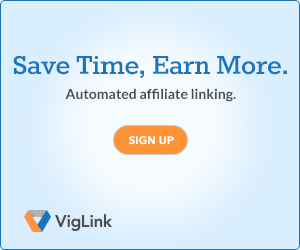




Hi Nadya,
Congrats on building your brand! I’m sure it’ll work! I can’t wait to read more about it!
xoxo, LisaLou
http://www.urbanfroufrou.com
Lisa, thanks so much for the nice words 🙂 I will keep writing about my progress 🙂
This is actually my first time here and i liked the title of this article so much that after reading this particular one, i’m about to go check out some of the other ones. 🙂 Good luck with the new domain! I’ve just started following your facebook, so i’ll surely be checking in often. 🙂
Andreea, thanks for you sweet words 🙂 Very appreciated 🙂
I will try hard so my blog won’t disappoint you 🙂
Speaking of blogs, yours is very cool! Beautiful designs, interesting articles. As you can see I am not from the printing industry, but I appreciate great designs very much.
Also followed you on Facebook!
Oh thank you so much for taking the time to check it out! I’m so glad you like it! 😀
Also, thanks a bunch for the facebook like!
Have a lovely day!
pretty cool post
Check out my new post on my blog
http://carrieslifestyle.wordpress.com
Posts online about many styles, Rome, Provence, New Zealand…
thanks, Carrie!
So proud of you for taking those big step towards making your website become what is in your mind. can’t wait to see the new banner! HUGS
http://lauest.com
Fernanyi, thanks so much for your kind words 🙂 Doing all this is not easy, especially when in parallel I have to deliver new content! 🙂 I know you as a blogger yourself understand me well 🙂
As of the banner, I do not plan to add any at the moment. I think they are ugly, so for now I will stick with the affiliate links 🙂